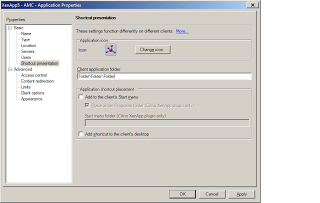The VMworld Labs were hosted in the public cloud this year and will be accessible online 2012 for VMworld attendees. This is targeted for early as early as January of next year. The labs are one of the many great parts about VMworld and can give you hands on experience in all of the products in their portfolio. The detail and breadth of the labs curriculum is excellent, well done VMware.
-
Check out the Youtube video from VMwareTV online here.
-
Citrix Application Folders Under Web Interface
I ran across this a few years ago and it may be a well known feature but today I ran across a Citrix administrator that was unaware you could create nested folders and applications through the Web Interface. If you need to set up an application and set up multiple folders you can do this from the Citrix Access Management Console under the Application Properties.
- Right click each application that you would like to place in folders
- Click on Shortcut Presentation as seen in screenshot and edit Client Application folder:
- As shown in Screenshot above when logging into Citrix Web Interface you would see a Folder at the root, another folder inside and another folder inside of that. This can help with application groupings from clogging up the root view when logging into the Web Interface and help to give a logical application group view to the users when logging into Citrix
-
VMworld Vegas 2011
First let me say that VMworld is an event that one shouldn’t miss.
I know this post about VMworld 2011 is late as the EMEA conference is about to start but better late than never. This was my second VMworld and certainly won’t be my last. Out of all the conferences that I have attended in my career the VMworld conference has taught me the most and I have made some great friends over the past two years. Last year’s conference and this year’s keep me inspired and invigorated to blog, speak and share with the community.
This year I concentrated my sessions this year on advanced technical discussions focusing on Site Recovery Manager, Networking topics such as the Cisco Nexus 1000v by Jason Nash and two sessions on obtaining my VMware Certified Design Expert (VCDX). I guess this is my official announcement that is one of my goals and I will be blogging about my path torward this high level certification. More will be posted about this in a future post.
I spent quite a few hours this year in the Hands on Labs which I think are an invaluable experience. The hands on labs give you a chance to learn and touch systems that you may not have access to, get hands on experience with new products that are being announced etc..
Access to experts and vendors are another great reason to attend. The solutions hall is very comprehensive and a lot can be learned there if you spend some time there.
I saw and met a lot of good friends at VMworld 2011, including some I met at VMworld 2010. The community events and the vendor parties give a chance for attendees to continue the fun and networking after hours for most of the week. The parties were too numerous to mention but let me highlight a few that rocked.
- VMunderground Party
- #CXI Party
- Fusion IO
- Veeam
- EMC
- Official party and concert with The Killers and Recycled Percussion (they both rocked the house)
I saw very little of my hotel room that week and slept for over 12 hours after getting back but it was well worth it.
P.s. Special thanks to Jason Nash and Papa Joe for showing a Vegas newbie how to play craps.
-
Cisco UCS – Is Diskless preferred, you decide.
Recently on twitter I got into a discussion on Cisco UCS about using local disk. One of the strengths and advantanges of the UCS platform is that you can move service profiles from one blade to another either for hardware failure, planned maintenance and even upgrades to hardware as the service profiles contain the identity of a server. I consider this hardware virtualization as it seperates the unique information such as MAC address, WWNN, WWPN etc. (I recently stumbled on a great article by Chris Atkinson @chrisatkinson78 on UCS benefits, highly recommend)
If you are using local disk in a UCS blade, you are tied to that physical hardware and each time you move a service profile (which should not be often but should be a non event if you have to), you will need hands on site to move the Hard disk from server to server. During the day this may be easy but in the cases of remote datacenters or after hours work this could be a challenge for many.
If you are using Cisco UCS, i would be willing to bet that you mostly likely have a SAN or shared storage environment, leverage that resource and boot your blades from the SAN and store your data there. Your san may also have other benefits such as backups and snaps to help protect your data that local disk do not have. Its also less remote parts to monitor for failure, replace, lowers the cost (albeit slightly per blade).
There are many design reasons why you may want to decide to use disk or go diskless but weigh all of the options and choose wisely, no one decision is right for all solutions. I wanted to give you something to think about.
Edit: Added link to Boot from SAN 101
Boot from SAN 101 can be found http://jeffsaidso.com/2010/11/boot-from-san-101-with-cisco-ucs/
-
SVMotion Swap Lun
I thought I would share something I did in my vSphere design that helped with datacenter load balancing. The basic principle is have one LUN that is attached to all clusters in the VMware datacenter. With three operations I could move any VM from one cluster to another and balance overall resources at the datacenter level as well as letting DRS manage the cluster resources. This “swap” lun was also used for various purposes other than datacenter migrations such as temp space for P2Vs, simple path to decomm older hardware etc
Requirements.
- Multiple clusters
- LUN presented to all hosts in datacenter (or minimum 1 host per cluster)
- Same requirements for internal cluster migrations (CPU, network names etc)
Process to move VM to another cluster
- SVMotion to swap lun
- vMotion to Cluster x (where x is another cluster)
- SVMotion to final lun on Cluster x
I found this LUN a great tool for various needs in my design and perhaps there are others out there who will as well. Enjoy.
-
Blazing a new path
Recently I embarked on a new path in my career. I stepped out of a role that I held for over five years at Advance Auto Parts (great company, more thoughts down below about Advance Auto and an open post at the bottom.
It took a lot of deliberation and is one of the hardest decisions I have ever made career wise. I wanted to see more of what is out there and expose myself to what other customer’s are doing in the Cloud computing, virtualization, VDI and other Enterprise technologies. I joined a Consulting firm Glasshouse Technologies as a Sr. Consultant and I am looking forward to the challenges and opportunities to expand my knowledge and share that here. My blog here will mostly concentrate on Citrix, VMware, and Microsoft technologies with a smattering of other things thrown in here and there.
In the past five years at Advance Auto I have been exposed to many things, great friends good times and technology that has keep me excited to stay in this field. Advance Auto Parts has one of the best corporate atmosphere’s I have ever worked in. They really have a great A team there and a strong direction from the executive staff. Being an Auto Parts company we sponsored a winning NHRA funny car with Cruz Pedregon at the helm, the monster truck series Monster Jam with Gravedigger and their own truck Grinder. We raised millions of dollars for JDRF and United way through fundraisers and an annual golf tournament for JDRF, will miss that a lot… The fun committee at Advance Auto always kept us entertained through regular events. I could go on and on but mostly I will miss the coworkers that made Advance Auto so special. It is the best place I have worked thus far and has set the bar very high.
If anyone is looking my old team is hiring a Systems Engineer, go to the Advance Auto Jobs page . If you need a reference and you know me, reach out and I will see what I can do.