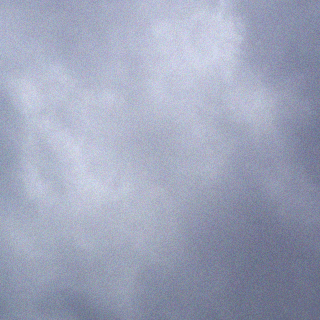Today at VMworld 2012, VMware announced the release of VMware vSphere 5.1 There are quite a few exciting features and general enhancements. One note that many customers will like is that the vRam licensing component has been removed, VMware vSphere is licensed per socket again. The additional RAM licensing caused a lot of stir in the community and became known as the vTax. This is good news and makes it simpler and cheaper to scale up in high density situations.
Another big feature i want to call out is 5.1 allows more than eight host to access a single file. This was a big limitation for VMware View, Linked clones. This limitation also caused issues with Xendesktop environments that boot from ISOs for Citrix Provisioning Server. This can now scale out to 32 hosts accessing a single file.
Some of the features announced in vSphere 5.1
Larger virtual machines – Virtual machines can grow two times larger than in any previous release to support even the most advanced applications. Virtual machines can now have up to 64 virtual CPUs (vCPUs) and 1TB of virtual RAM (vRAM).
New virtual machine format – New features in the virtual machine format (version 9) in vSphere 5.1 include support for larger virtual machines, CPU performance counters and virtual shared graphics acceleration designed for enhanced performance.
Flexible, space-efficient storage for virtual desktop infrastructure (VDI) – A new disk format enables the correct balance between space efficiency and I/O throughput for the virtual desktop. ( I will delve more into this topic in a future post as it directly relates to End User Computing.
For a detailed announcement of what’s new in the vDistributed Switch, please visit Jason Nash’s blog
vSphere vMotion® – Leverage the advantages of vMotion (zero-downtime migration) without the need for shared storage configurations. This new vMotion capability applies to the entire network.
vSphere Data Protection – Simple and cost effective backup and recovery for virtual machines. vSphere Data Protection is a newly architected solution based EMC Avamar technology that allows admins to back up virtual machine data to disk without the need of agents and with built-in deduplication. This feature replaces the vSphere Data Recovery product available with previous releases of vSphere.
vSphere Replication – vSphere Replication enables efficient array-agnostic replication of virtual machine data over the LAN or WAN. vSphere Replication simplifies management enabling replication at the virtual machine level and enables RPOs as low as 15 minutes.
Zero-downtime upgrade for VMware Tools – After you upgrade to the VMware Tools available with version 5.1, no reboots will be required for subsequent VMware Tools upgrades.
Security
VMware vShield EndpointTM – Delivers a proven endpoint security solution to any workload with an approach that is simplified, efficient, and cloud-aware. vShield Endpoint enables 3rd party endpoint security solutions to eliminate the agent footprint from the virtual machines, offload intelligence to a security virtual appliance, and run scans with minimal impact.
Automation
vSphere Storage DRSTM and Profile-Driven Storage – New integration with VMware vCloud® DirectorTM enables further storage efficiencies and automation in a private cloud environment.
vSphere Auto DeployTM – Two new methods for deploying new vSphere hosts to an environment make the Auto Deploy process more highly available then ever before.
Management (with vCenter Server)
vSphere Web Client –The vSphere Web Client is now the core administrative interface for vSphere. This new flexible, robust interface simplifies vSphere control through shortcut navigation, custom tagging, enhanced scalability, and the ability to manage from anywhere with Internet Explorer or Firefox-enabled devices.
vCenter Single Sign-On – Dramatically simplify vSphere admin- istration by allowing users to log in once to access all instances or layers of vCenter without the need for further authentication.
vCenter Orchestrator – Orchestrator simplifies installation and configuration of the powerful workflow engine in vCenter Server. Newly designed workflows enhance ease of use, and can also be launched directly from the new vSphere Web Client.
Links
Information on how to upgrade
Other vSphere 5.1 White Papers published today
What’s New in VMware vSphere 5.1
What’s New in VMware vSphere 5.1 – Performance
What’s New in VMware vSphere 5.1 – Networking
What’s New in VMware vSphere 5.1 – Storage