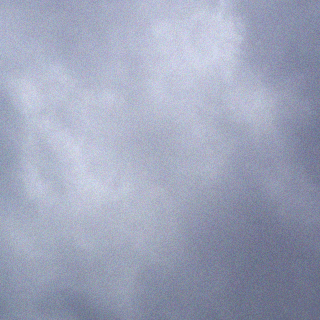VMware released a fling that should help people check their servers to ensure they are ready to install vCenter 5.1. the vCenter 5.1 Pre-Install Script
Run this script on the server that you will install Single Sign On, this can be the same server as vCenter or independent. Run the script as the user you plan on doing the installation as.
The script will:
- Check the Server for requirements
- Check the Server for some known issues
- Check Active Directory permissions and settings
- Check vCenter for some known issues
- Read Only: Makes no changes
Requirements.
- Windows 2003/ Windows 2008/2008 R2 on 64bit in a domain environment.
- .Net Framework 3.5.0 or above
- PowerShell 2.0 or above
- PowerShell must be able to run scripts (Execution Policy must be assigned correctly)
- PowerCLI 5.1 is required for an upgrade scenario.
- PowerShell must be launched as Administrator
- Run in 64 Bit PowerShell (Do not run in PowerShell (x86))
This will be a great start to ensure you don’t have issues with SSO before you begin the vCenter installation.