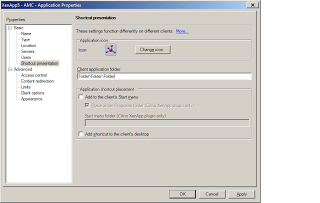I ran across this a few years ago and it may be a well known feature but today I ran across a Citrix administrator that was unaware you could create nested folders and applications through the Web Interface. If you need to set up an application and set up multiple folders you can do this from the Citrix Access Management Console under the Application Properties.
- Right click each application that you would like to place in folders
- Click on Shortcut Presentation as seen in screenshot and edit Client Application folder:
- As shown in Screenshot above when logging into Citrix Web Interface you would see a Folder at the root, another folder inside and another folder inside of that. This can help with application groupings from clogging up the root view when logging into the Web Interface and help to give a logical application group view to the users when logging into Citrix