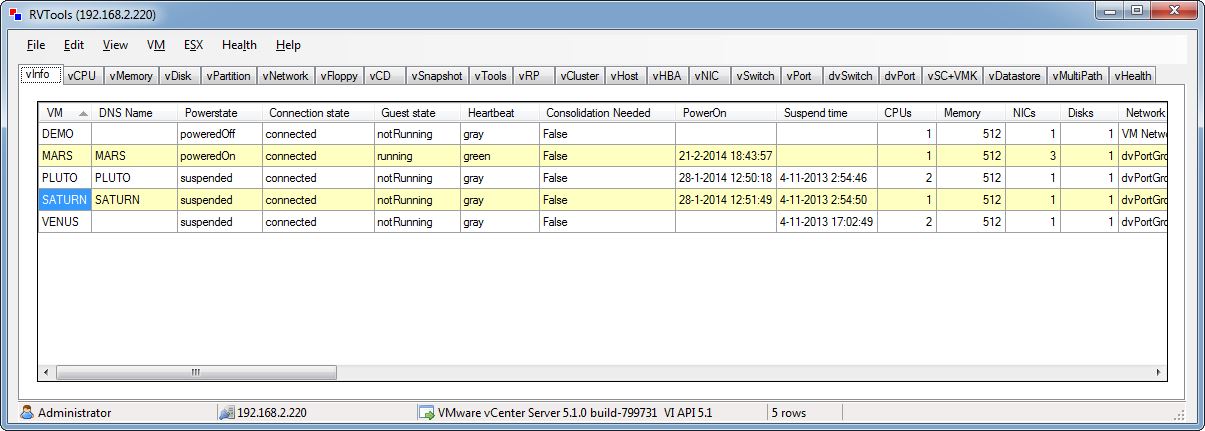Citrix announced the release of a tool from the Citrix Provisioning Server Escalation team, Citrix PVSDataTools 1.2.2 This looks like it may be another solid tool for assistance with Citrix PVS troubleshooting. There are two tools included in this set. One to gather the data and one to analyze the results.
- PVSDataCollector
- PVSDataParser
PVSDataCollector
The PVSDataCollector collects the following information from the PVS Server:
- System Information
- Windows Event Logs
- TCP and UDP Port Information
- PVS Logs (Entire Directory)
- PVS Configuration Files
- PVS Data (that is farm, server, collection, device, disk, site and store information)

PVSDataParser
The PVSDataParser is used to view the following data collected from the PVSDataCollector:
- System Information
- TCP and UDP Port Information
- PVS Logs
- Basic PVS Overview
The PVSDataParser does not parse Windows Event Logs and dump files. Manual parsing is required for data of this type.