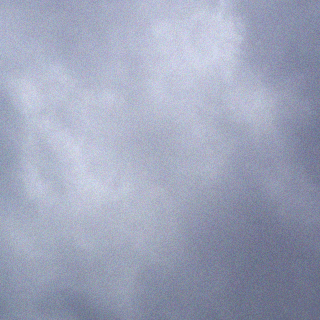Recently on twitter I got into a discussion on Cisco UCS about using local disk. One of the strengths and advantanges of the UCS platform is that you can move service profiles from one blade to another either for hardware failure, planned maintenance and even upgrades to hardware as the service profiles contain the identity of a server. I consider this hardware virtualization as it seperates the unique information such as MAC address, WWNN, WWPN etc. (I recently stumbled on a great article by Chris Atkinson @chrisatkinson78 on UCS benefits, highly recommend)
If you are using local disk in a UCS blade, you are tied to that physical hardware and each time you move a service profile (which should not be often but should be a non event if you have to), you will need hands on site to move the Hard disk from server to server. During the day this may be easy but in the cases of remote datacenters or after hours work this could be a challenge for many.
If you are using Cisco UCS, i would be willing to bet that you mostly likely have a SAN or shared storage environment, leverage that resource and boot your blades from the SAN and store your data there. Your san may also have other benefits such as backups and snaps to help protect your data that local disk do not have. Its also less remote parts to monitor for failure, replace, lowers the cost (albeit slightly per blade).
There are many design reasons why you may want to decide to use disk or go diskless but weigh all of the options and choose wisely, no one decision is right for all solutions. I wanted to give you something to think about.
Edit: Added link to Boot from SAN 101
Boot from SAN 101 can be found http://jeffsaidso.com/2010/11/boot-from-san-101-with-cisco-ucs/