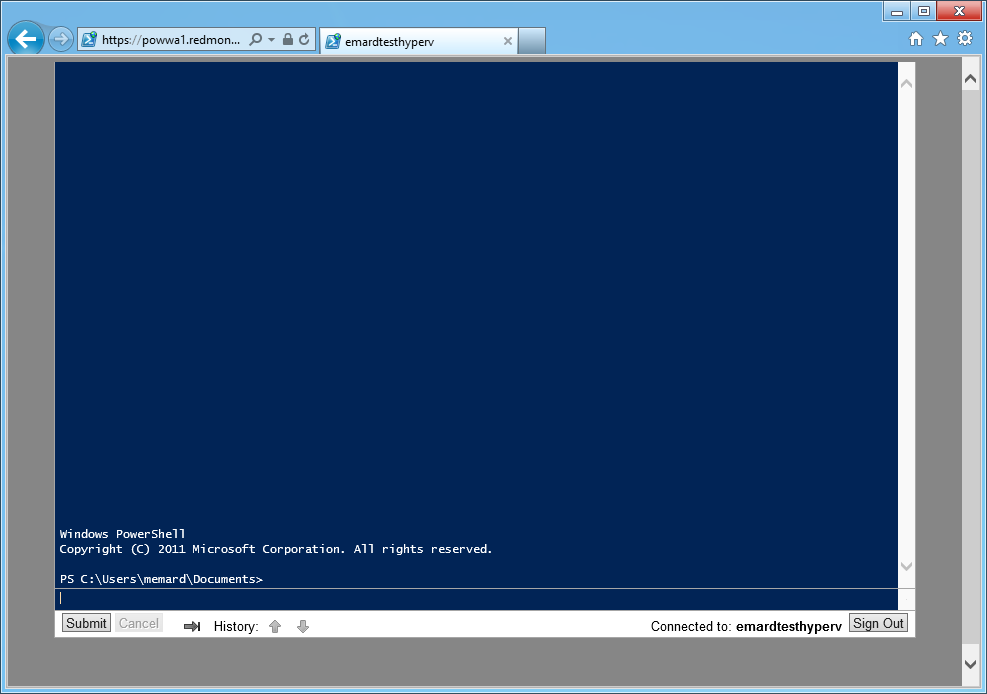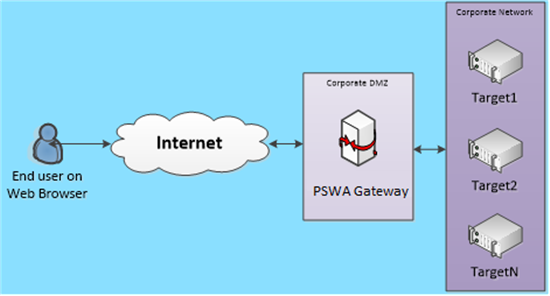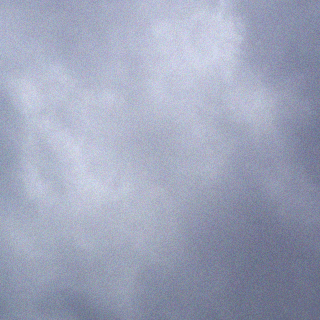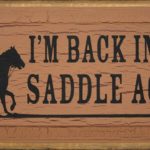Ever wanted to do Powershell from your mobile phone, tablet or any device on the network maybe even from your Mac for you Apple Fanboys out there (guilty as charged). Well now with Windows Server 8 you can set up Powershell Web Access in IIS.
That’s right, any browser over an https connection that can do javascript and allows cookies will give you powershell at your fingertips. I think this is a great feature for Windows Server 8 and one that I plan on using.
Here is what Powershell Web Access will look like on Windows Server 8. For a full write up on Powershell Web Access check out the official blog.
Once Windows PowerShell Web Access is installed and configured it will act as a gateway between users on their web browsers and target machines they want to manage.
I have a soft spot for Powershell as I use it to manage many of the products I implement. It unifies a lot of my scripting. Powershell works for many of the leading products out there, not just Microsoft products and there is a huge community out there for Powershell currently.
Some of the products you can use Powershell with. This list is by no means complete but provides a sample of products that I use Powershell to manage. If you know of additional products, leave a comment with the product and your experience with it if any.
- Citrix XenApp
- Citrix XenDesktop
- Citrix XenServer
- Citrix Provisioning Server
- Citrix Netscaler (Shh its a secret)
- VMware vSphere
- VMware View
- Almost every Microsoft product
- Cisco UCS
- EMC Clarion or Symmetrix Arrays