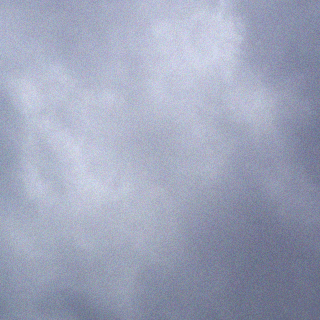Cisco released a vSphere vCenter plugin for Cisco UCS
Cisco UCS vCenter Plug-in is an extension for the vSphere Web Client v5.1 or higher. It enables virtualization administrators to view, manage and monitor various aspects of Cisco UCS physical infrastructure. The result is a single pane of glass for Virtual Center users to get both physical and virtual infrastructure information for a given hypervisor.
The zip file contains
- The actual plugin zip file (ucs-vcplugin-0.9.1.zip)
- EULA (EULA.pdf)
- A quick start guide (Cisco UCS vCenter Plug-in 0.9.1 Quick Start Guide.pdf)
- Plugin registration tool (RegisterVCPlugin.exe)
- A Readme for the installer (RegisterVCPlugin-README.txt)
New features added in VCenter plugin 0.9.1.
-
Cisco UCS Physical hierarchy view.
- Overall health of server and other infrastructure components.
- Maps UCS servers to ESX hosts.
- Inventory, installed firmware, faults, power and temperature statistics for each server/ESX host.
- KVM launch for all ESX and non ESX servers.
- Toggle locator LED and launch UCSM GUI for each server.
-
Registration tool for registering the plugin with the vCenter.
Download the plugin here. (Requires Login)