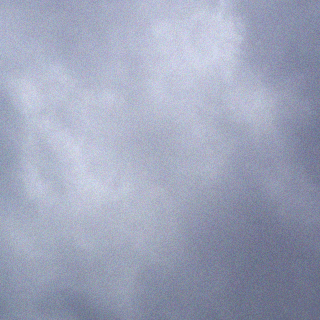Many companies out in the wild deploy their Citrix environment on VMware vSphere, its a very common configuration as they are both best of breed at what they do. These products work well together.
However many customers are now deploying vShield (which is being replaced by VMware vCloud® Networking and Security 5.1) into their environments More and more vendors are leveraging these capabilities such as Trend Micro, McAfee for their antivirus, security and application needs.
I have encountered an issue for environments that have deployed Citrix User Profile Manager and did the Full installation of VMware Tools. There is a conflict with the Shared Folder component of VMware tools that prevents the user profile from being deleted at logoff, this can lead to multiple user profiles on a server, sometimes even resulting in temp profile usage and rarely in profile corruption.
An additional profile is created on the local system for each user who logs in. The profiles folders name is first appended with the domain name and then continues to increment with 000, 001, 002, and so on. An example of this is displayed in the following screenshot:

I have seen this lead to thousands, even tens of thousands of small folders clogging up the User profile directory locally on the server.
If you have set up Profile management to delete cached local profiles when users log off from their virtual machines created with VMware (in your XenDesktop or XenApp deployment, say) but the profiles are not deleted, you can use this workaround to overcome the issue.
This issue has been shown to occur when roaming profiles are used on virtual machines created with VMware ESX 3.5 and the Profile management setting Delete locally cached profiles on logoff is enabled.
The issue occurs because the Shared Folders option in VMware Tools adds a file to the profiles, and the file is locked by a running process thereby preventing profiles being deleted at logoff. The file is C:Documents and SettingsuseridApplication DataVMwarehgfs.dat.
If you have verbose logging enabled in Profile management, the log file may detect this problem with an entry such as:
2009-06-03;11:44:31.456;ERROR;PCNAME;JohnSmith4;3;3640;DeleteDirectory: Deleting the directory <C:Documents and Settings<user name>Local SettingsApplication DataVMware> failed with: The directory is not empty.
* In PVS environments running in Standard mode vDisks, this issue is less apparent as the profiles are not accumulated through a reboot.
Resolution: The resolution is to either uninstall VMware tools or modify the installation not to include Shared Folders
More information:
- Citrix Support Article : http://support.citrix.com/article/CTX122501
- VMware KB Article : http://kb.vmware.com/selfservice/microsites/search.do?language=en_US&cmd=displayKC&externalId=1317
** I suspect but have not confirmed that should apply to any roaming profile solution