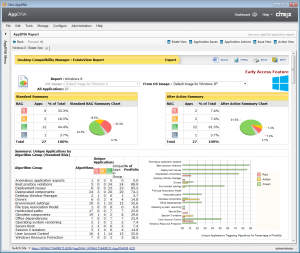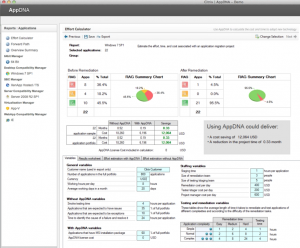Citrix has recently released XenDesktop and XenApp 7.5. This page was created to mainly link content directly related to this latest release. As this post has grown, it will be adding some relavent 7.x content as well that may still apply to the 7.5 release. The purpose of this post is an easy referance or jump point to some of the content released officially from Citrix and the greater Citrix community including CTPs, bloggers and analysts. Most of the posts linked below will be of a technical nature.
I will be updating this page regularly and if you find an article worth adding. Please let me know by commenting or messaging me. All comments are welcome.
Last Update: 04/11/2014
Recent Changes
- Added posts
- Missing EdgeSight 5.4 features in XenDesktop 7.5 by Rob Beekmans
- First Look Part 6 – XenApp and XenDesktop 7.5 New Policy Filtering Options
General
- XenDesktop Product Page via Citrix Blogs
- XenDesktop 7.5 Whats New via Citrix Blogs
- XenDesktop 7.5 Official Documentation via Citrix Edocs
- Quick Sizing Referance for XenApp 7.x+ by Thomas Gamull via Citrix Blogs
- XenDesktop / XenApp 7.5 Blueprints – via Citrix Blogs
- XenDesktop / XenApp 7.5 Visio Stencils – via Citrix Blogs
- How can I try XenDesktop / XenApp 7.5 – via Citrix Blogs
- Top 12 Questions from XenDesktop / XenApp 7.5 Whats new Webinar – via Citrix Blogs
- XenApp is Back by Gunnar Berger
- Citrix XenApp 7.5 Whats really new by Bas van Kaam
- XenApp 6 Concepts Mapped to XenApp 7.x via Citrix Blogs
Installation Posts
- First Look Blog Series by Neil Spellings
- First Look Part 5 – XenApp and XenDesktop 7.5 Creating the Delivery Group
- First Look Part 6 – XenApp and XenDesktop 7.5 New Policy Filtering Options
- Installing and Configuration XenApp 7.5 by Robin Hobo
- Citrix XenDesktop and XenApp 7.5 Installs (video included) by Kees Baggerman
- A Comprehensive Guide to Enabling Pass-Through Authentication with XenDesktop 7.5 via Citrix Blogs
- Webinar Series: How to Achieve Implementation Success with XenDesktop/XenApp 7.5 via Citrix Blogs
Upgrade Posts
- XenApp 7.5 is there, a quick look at the upgrade by Rob Beekmans
- Migrating from XenDesktop 7.1 to 7.5 by T Mims
EdgeSight in XenDesktop / XenApp 7.x
- Citrix XenApp Edgesight Implementation in 7.5 by Rob Beekmans
- Missing EdgeSight 5.4 features in XenDesktop 7.5 by Rob Beekmans
StoreFront 2.5
- StoreFront 2.5 Empowers XenApp and XenDesktop – via Citrix Blogs
- Hiding Applications in StoreFront 2.5 – via Citrix Blogs – App Filtering via PowerShell
- Pass Through Authentication in StoreFront 2.5 – via Citrix Blogs
- Prevent Multiple Launch Prevention in Receiver for Web for StoreFront 2.5 – via Citrix Bogs
- Parallel Resource Enumeration in StoreFront – via Citrix Blogs
- Citrix Web Interface vs StoreFront 2.5 by Thomas Koetzing – Comparison of features
- Citrix StoreFront Issues with ASP by Rob Beekmans
- Customizing Reciever for Web 2.5 via Citrix Blogs
Product Downloads
Platinum Promotions with XenDesktop / XenApp 7.5 Platinum
- AppDNA Full included in Platinum Licensing
- XenMobile Promotion! Finally, as a promotion to XenApp and XenDesktop 7.5, Platinum edition customers of these products will be entitled to XenMobile MDM at 100% discount (free) or 20% discount towards purchase of XenMobile Enterprise.
Third Party Integrations
- Microsoft
Cloud and CSP Links
- Amazon Web Services
- Citrix XenDesktop and XenApp 7.5 on AWS – via Citrix Blogs
- Provision Apps & Desktops onto AWS – via Citrix Blogs
Feel free to post new links or suggestions in the comments. This will be an evolving page over the life of the product and I will be linking issues, hotfixes, articles, how tos, videos etc.