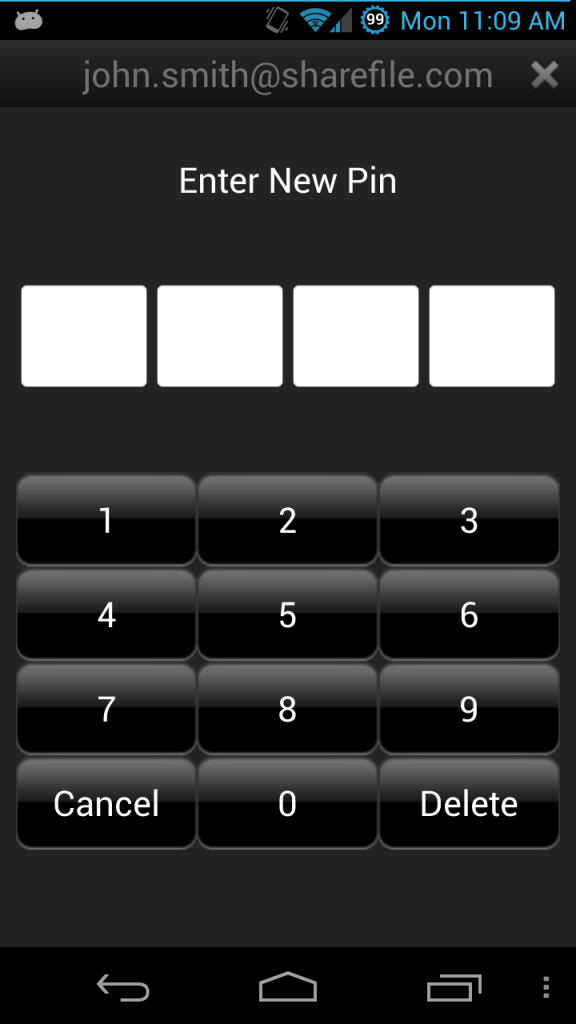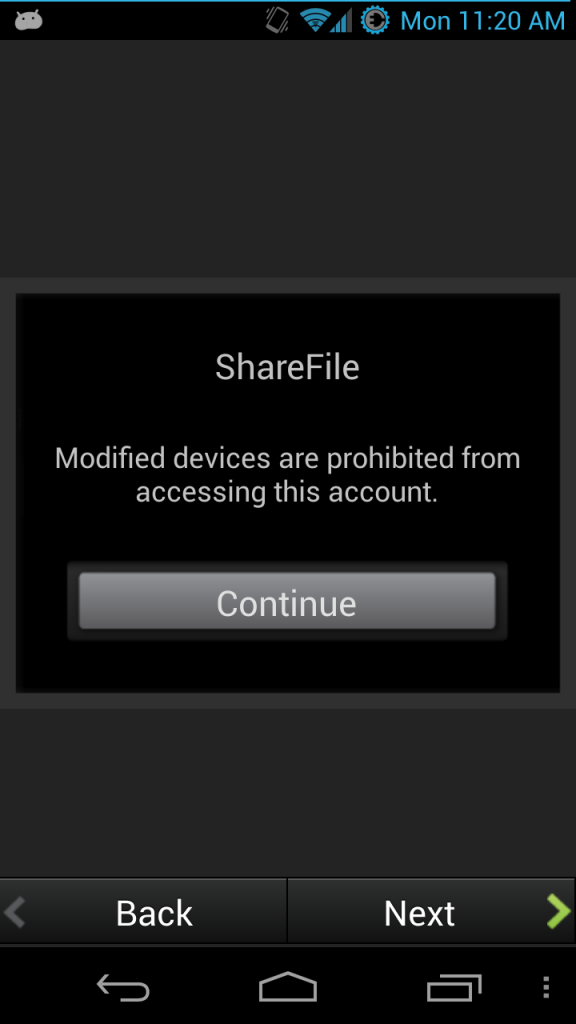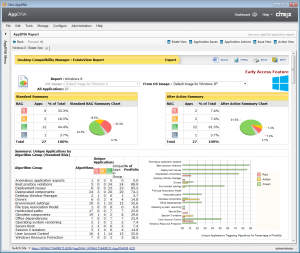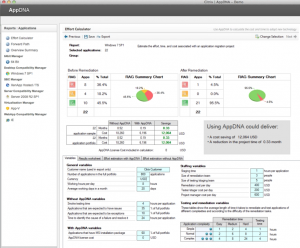I find myself using Citrix Sharefile more and more lately, whether it be the Outlook integration, file syncing services, web access or Receiver integration into Cloud Gateway. I now have Sharefile on my Mac, PC, Android and my iDevices (multiple).
Citrix recently announced Sharefile 2.0 for Android and Sharefile for Windows 8
Sharefile for Android 2.0
New Features
Another security feature added to this release is local device encryption for improved security of sensitive data.
Sharefile for Windows 8 for Windows 8 RT and Surface Pro
I don’t have a Windows 8 mobile device to test this out myself but it is on my to do list so i can test with all of the major devices. I have tested this on my Windows 8 VM lightly and haven’t had any issues.
From the article
Citrix is bringing easy file sharing to the latest version of Windows. If you are one of those users looking to get a tablet running Windows 8 or if you have a laptop/desktop running Windows 8, we now have multiple ways to leverage ShareFile on Windows 8 with the introduction of the new ShareFile app in the Windows Store. This app provides a full-screen experience on Windows 8 for accessing ShareFile and integrates directly with the new Windows 8 charm bar for OS-level integration with the Search, Share, and Settings charms. Of course, we included support for the great device security features like remote wipe and users can login with their AD credentials. The app also supports these great features:
- Browse your account
- Download and view documents
- Request and send files via email
- Transfer big files
- Add users to folders on your ShareFile account
- Offline access to view downloaded files
- For Enterprise accounts, users will be able to access their data using their corporate credentials
- IT administrators will be able to control and audit access