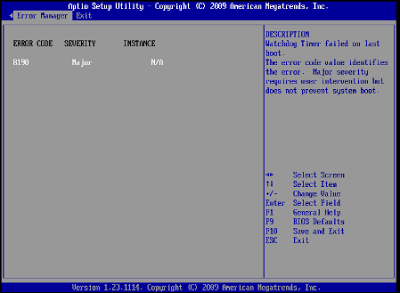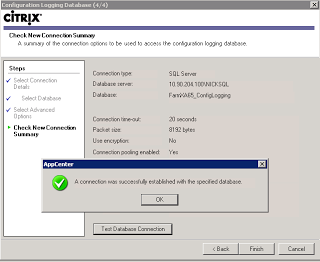Issue: Error message “Error when reading from SSL socket connection” when launching Remote console on a Dell DRAC server using the Java Plug-in Type.
I have always had a love/hate relationship with Java (You got me, its actually just hate, no love). There are a lot of Java configurations required for various applications but let’s get on to the actual issue.
I have a Dell PowerEdge 2950 in my lab with DRAC that I sometimes use for remote console and management especially if I am working remotely trying to resolve something in my lab. I tried to use the Java Console and I get the following error message.
Error Message: “Error when reading from SSL socket connection”
Some lab details:
- Server: Dell PowerEdge 2950
- Bios: 2.7.0
- RAC version: DRAC 5 v1.65
- Java Version 1.8.0_31 (latest installed)
- OS: Windows 10 Enterprise
- Browser: Any – tested with IE, Chrome and Firefox
In doing some digging I found that it was using SSLv3 which is disabled by default in JAVA.
Resolution:
- Open java.security file located in
- C:Program FilesJava%java_version%libsecurity
- Note %java_version% will actually be the version of Java you have installed on your machine. Such as if you have installed JRE 1.8 Update 31 you would see the following path “C:Program FilesJavajre1.8.0_31libsecurity”
- Comment out the following line by adding a #
- “jdk.tls.disabledAlgorithms=SSLv3”
Voila!! Issue resolved. I can now launch the remote console using the Java Plugin.
I could have switched to Native and used ActiveX plug-in type but I also don’t always use Internet Explorer and broken things and work-arounds bother me…
Thanks for listening, and let me know if this does not work for you.
See you on the flip side!!