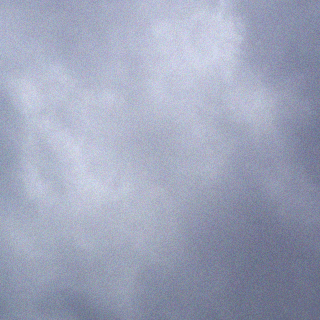Time after time I walk into new places and I am surprised to find that they patch their VMware environment manually if at all, sometimes they are aware of VMware’s free utility to update hosts and sometimes they are not. VMware Update Manager (VUM) is a free tool bundled with your vSphere licenses to help simplify and update your VMware infrastructure.
Key features of VUM are listed below
- Automated remediation of patches and upgrades for VMware vSphere hosts, as well as for third-party updates from storage and server vendors. Snapshots ensure the ability to roll back in case of patching failures, and a new automatic notification service makes certain that the most current version of a patch is available on the Update Manager server.
- A compliance dashboard provides visibility into the patch and upgrade status of hosts and virtual machines for compliance to static or dynamic baselines.
- Preflight cluster-level checklists report on remediation readiness before you deploy patches.
- Deploy offline bundles. vSphere Update Manager can deploy patches that are downloaded directly from a vendor website, including drivers, CIM and other updates from hardware vendors for VMware vSphere hosts.
- Orchestrated datacenter upgrades use a host upgrade baseline at a cluster, folder or datacenter level. A virtual machine upgrade baseline can also be used to upgrade virtual machine hardware and VMware Tools at once.
- Secure offline virtual machine patching to reduce the risks associated with non-compliant systems joining the corporate network
- Patch staging and scheduling for remote sites to reduce bandwidth usage and make patching even easier.
- Integration with vSphere DRS for non-disruptive patching of VMware vSphere hosts.
- Virtual Appliance Upgrades let administrators use pre-defined baselines or create custom baselines to scan and upgrade a virtual appliance to the latest virtual appliance version.
- Integration with the vSphere Power CLI lets administrators use PowerShell commands to automate patch management directly from a command line
Resources:
Official VUM Page – http://www.vmware.com/products/update-manager/overview.html
Installation Blog/Video – http://www.vladan.fr/vsphere-5-installing-vum-vmware-update-manager/
VUM Set up Cheat sheet – http://blog.aarondelp.com/2009/01/vmware-update-manager-set-up-cheat.html
Installation Video