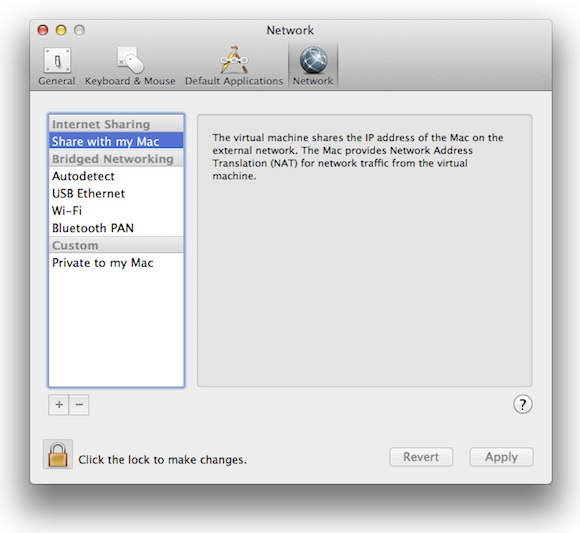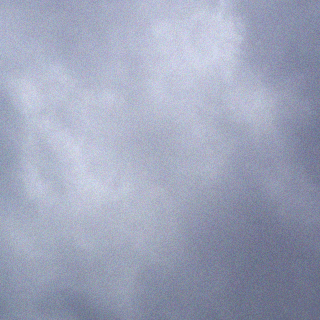I have been using VMware Fusion on Macs for several years. I even deployed the Autolab on my Mac for a fully nested HA VMware solution. I need more RAM to run everything in the lab well but that is a different story. But on to the real story VMware released VMware Fusion 5 today with over 70 new features and a new Professional Version. I am pretty excited about this release as it has a lot of bang for the buck.
Highlights
- Optimized for Mountain Lion (latest OS release for Mac devices)
- Windows 8 support (Microsoft’s latest desktop OS set to be released soon)
- Optimized support for Retina Display (Sadly mine is not a Retina display)
- Virtualized VT-X/EPT (Run 64-bit operating systems inside a nested hypervisor such as ESXi)
- OVF Import
- 70 Plus new Features
Professional Version
- Mass deployment features (good for Enterprises, I have seen many companies that could use this)
- Network Editor ( Great add, I have been using UBER Network Fuser by Nick Weaver aka @Lynxbat on Twitter for this functionality)
The standard version of Fusion 5 is available now for $49.99, but people who bought Fusion 4 since the release of Mountain Lion can upgrade for free. There’s also a professional version ($100 for one license)
For more information please visit the offical VMware Fusion Site