Citrix announced on Friday Aug 31 that the HTML5 Reciever 1.0 was launched. This receiver will allow users to access desktops and applications provided by XenDesktop, XenApp, and AppController through HTML5-compatible Web browsers without needing to install Citrix clients on their devices.
- To use Receiver for HTML5, users require devices running the following Web browsers and operating systems. Users must not install Citrix Receiver or the Online Plug-in.
Supported Browsers
- Google Chrome 19
- Mozilla Firefox 11
Known Issues
The following is a list of known issues in this release. Read it carefully before installing the product.
SSL Relay support requires connections through Access Gateway
Users cannot connect to applications provided by XenApp deployments that include the SSL Relay without using Access Gateway. To work around this issue, ensure that all users, including users on the local network, connect to the Receiver for Web site through Access Gateway. [#289816]
Limitations
Receiver for HTML5 does not support client drive mapping. [#289827]
When a user accesses a desktop or application through Receiver for HTML5, the resource starts in a new browser tab or window, according to the user’s browser settings. A floating toolbar containing controls for Receiver for HTML5 is displayed in the tab or window. The clipboard button enables users to copy and paste data between the local clipboard on the device and the resource running in the browser. Users can send the CTRL+ALT+DELETE key combination to their desktops and applications using the lock button.
You can download the HTML5 receiver from Citrix here
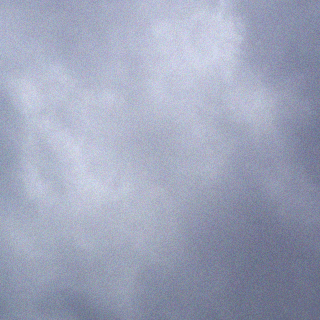


The link to the HTML5 receiver is dead.