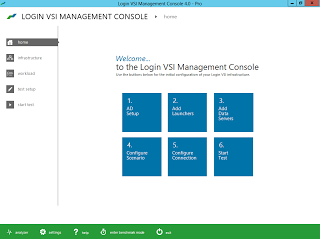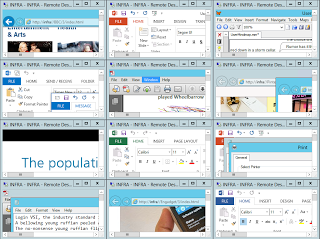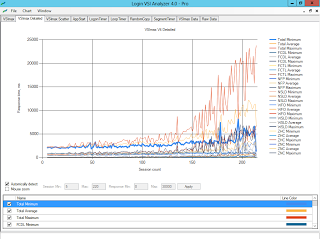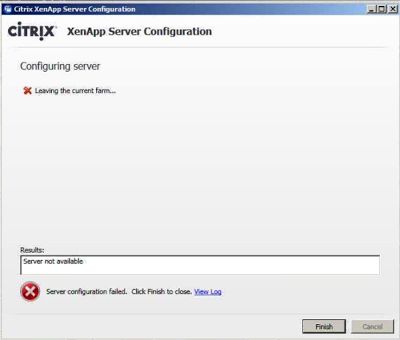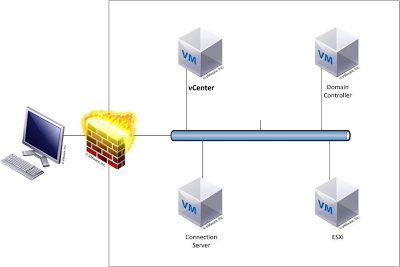This is a departure from my usual technical post so bear with me as I may post a few non technical but related posts from time to time. I have often heard questions such as “How can I become a Consultant?” “What’s it like to be a Consultant?” or “Should I become a Consultant” etc.. I thought I would share some of my thoughts and experience on my transition or vMotion if you will from an Engineering background to Consulting.
A while back on twitter I got into a conversation about someone looking to make the jump from engineering or systems administration to consulting. I mentioned I would post some of my thoughts as I went down that road myself, feel free to add your own thoughts at the bottom, all are welcome as we each have our own experiences and your results may vary or as we say in teh consulting world “It Depends” and may help someone else make the right decision for them. So I am going to cover some of the changes for me personally as well some tips and tricks that may help toward the end.
So what is consulting? As per Wikipedia
A consultant (from Latin: consultare “to discuss”) is a professional who provides professional or expert advice[1] in a particular area such as security (electronic or physical), management, accountancy, law (tax law, in particular), human resources, marketing (and public relations), finance, engineering, or any of many other specialized fields.
I also believe that some of the best consultants come from the customer side first, you understand the day to day needs of keeping the business running, how things operate and flow from the inside. You understand the issues faced, and deal with the users and various application owners on a more frequent basis. You may have even sat on the other side of the table and worked with consultants to complete various projects giving you a unique perspective when you migrate to consulting to understand what a customer may truly want and need.
Being a Consultant can be a rewarding and challenging career move but it isn’t for everyone, I have seen a lot of folks that being a consultant wasn’t the right decision and it impacted their personal lives in a very negative way while others flourish in this type of role.
Lets look at some of the benefits and challenges of consulting and my feelings on them.. I am primarily talking about consulting for a company vs. starting your own consulting company as that is a very different undertaking.
Benefits
Consulting can put you in a wide variety of different work assignments. I work with various different products, different customers, each with their own different business and technical requirements and the decisions those lead to. A months work could like this, One week I could be doing a Citrix XenApp or XenDesktop implementation with mobile device integration. The next week may be a vSphere Upgrade, The following week may be design work for a 3000+ seat VDI deployment. The final week could be a deep dive troubleshooting session for a particular application. The next month could be one assignment for the entire month including a full pilot with a migration to production.
This variety keeps things interesting for me and definitely keeps you on your toes.
- Deep and Wide Knowledge Base
When you are a System Admin for a large company, you are often pulled a million directions for your company and manage a wide variety of products, lending to the phrase “An inch deep and a mile wide” or “jack of all trades (but master of none)” This isn’t true in all cases of course but I see it often. As a consultant I get to dive deep on specific products and help tackle difficult issues that many customers don’t have the time to devote a resource to and even Implementation of the same products for different companies can have different design decisions and issues.
I always feel like I am constantly learning and giving back the knowledge I am learning, both with my customers and the greater community. Learning and teaching is one of the things that drives me, I am a sponge for information and I feel the need to share..sometimes too much.
- Develop strong analytical, communications and influence skills.
Over time in Consulting and working with customers, your analytical skills will improve leading to better processes and designs as you can better evaluate customers business and technical requirements. Your communication, both written and oral will improve as those are critical throughout the project before, during and after through email and written documentation. Your presentation skills will improve as you may whiteboard out things for customers and talk through many different scenarios as no two customers are exactly alike though you will often find parallels.
There are other benefits as well such as access to a wide group of talented engineers and customers. You also have access to the partner relationships including major vendors. The virtual communities offer a lot as well and they are open to everyone both on the customer and the consulting side. The VMware community is one of the most active and inviting communities out there.
Challenges
There are challenges to consulting as well, but these can be managed and with the right company and forethought may not be as much of a challenge.
This is something you will hear and may have talked about in your current workplace, I tend to disagree with this in some ways and agree in others, the more you like your job the less it feels like work and the more you want to put into it. Dan Weiss, Co-Founder of Varrow recently had a great blog post that relates Life is Work is Life, I highly encourage you to read this article, there is much truth written therein.Stolen from Dan’s article ” keep the flow going between your worklife and homelife”
Travel will vary from company to company, In my first consulting role the biggest change in lifestyle for me was to travel, I traveled eighty percent of the time gernerally at a minimum which means I am not at home four out of every five days of the work week. Sometimes I pull long hours at a customer’s site and rarely I work on the weekends prepping for a new customer. Now my nights and weekends are mine for the most part. I can’t always say nights and weekends were mine when I was an Engineer. I worked 50-60 hours a week and was on-call and always had to be available. I am no longer on-call anymore which for me is a blessing.
Since joining my current company Varrow, things have changed a bit, my travel is much more regional and I am home almost every night with the occasional overnight. I get much more time with family which is something you can’t put a price tag on. The atmosphere and company culture at Varrow is better than I could have imagined. I am surrounded by great minds, people that make me think and that inspire me. I could go on and on about the people at Varrow but that’s not the point of this article but it ties in. Make sure that wherever you work is somewhere you want to work…
- Friends and Family, your social network
Although online networking has improved the situation, retaining a social network while traveling each week can be tough. With laundry, shopping, and cleaning piling up on the weekend, it can be challenging to keep in touch with friends in the area or to create a new social network in a new location. The right company will ease this burden tremendously, I find that Varrow has a great social atmosphere that keeps us connected and tightly knit. And just like my home work/life balance, i try to keep the flow with my friends through the phone, internet and getting together as often as I can.
Becoming a Consultant
When looking for a consulting position, not all consulting roles are the same either so use your judgement and ask questions of the company you may be looking at as far as expecations so you know what you are getting into. How much travel does your company expect and where that travel may be, regional, nationwide or worldwide. Is weekend travel required? Will you be driving or flying etc. What are the travel and expense policies of the company? This is the same as checking the benefits, vacation 401k etc. Again, always know what you are getting into and this goes for any job as best as you can before accepting.
Make sure that if you have a spouse and children that you talk about the travel with your family as it will have an impact on day to day life. This lifestyle is not for everyone and not for every family. Before I became a consultant I had some really good friends that did Consulting prior and they say that it ruined their marraiges, that was very much a deterrant as I am a family man. I talked to others who also had done this for a long time and many of them said there is a transition period, some said six months some said a year. I am a lucky man with a very patient wife, she knows that I am out working hard and the transition was not easy at times. I am not home for dinners, not there to help with homework tuck the kids in bed. I am not there to help if they are sick or even if the car breaks down.
A typical work week for me as a National travelling consultant was as follows (if there is a typical week). Now my weeks are very different from this and I home most nights for Supper and I get to tuck my kids in bed and read them bed time stories.
- Monday – fly in early to customer site, meet up and begin engagement
- Tuesday – work
- Wed – work
- Thursday – work leave afternoon or evening back home
- Friday – Documentation, Administration work (expenses etc)
Tips & Tricks for traveling and Consulting that may help you
- Develop a routine, what you pack, where you park. At first I couldn’t tell you how many times I wondered the airport parking lot looking for my car. I try to park in the same spot but you can use Evernote or something like twitter to remind yourself where you park
- Know the key players that you will be working with if only by name and phone number. Sometimes there will be kick off calls before arriving and sometimes the only thing you know is the company name, address and what you may be doing.
- Pack Light (as light as you can): For most engagements you should not have to check a bag and when travelling with others it makes things a lot faster
- Suggested Items to Pack
- Small Umbrella
- Neck U Pillow
- Noise Reduction Headphones
- Airline Phone Apps
- Power Strip (mini) I use this one; And it even has dual USB all from one plug
- Airport Express (for hotels that only have wired internet)
- Baby Wipes (can clean anything…)
- Power Pack for phone etc – sometimes you don’t have a place to charge
- You can roll your clothes to take up less space see tip on steaming clothes below
- Most Cleaning Companies (if you dry clean) will fold your clothes if you ask
- Get all of the hotel, flight and rental car company frequent traveller plans, Pick one or two and use those as your primaries for each category. Always get points..
- Example. I am a Marriott/Starwood for hotels, US Air for flights (part of the Star Alliance) and Enterprise for cars though I don’t always use those.
- Instead of Ironing your clothes you can steam them in the shower to get out wrinkles
As always I welcome and encourage comments.